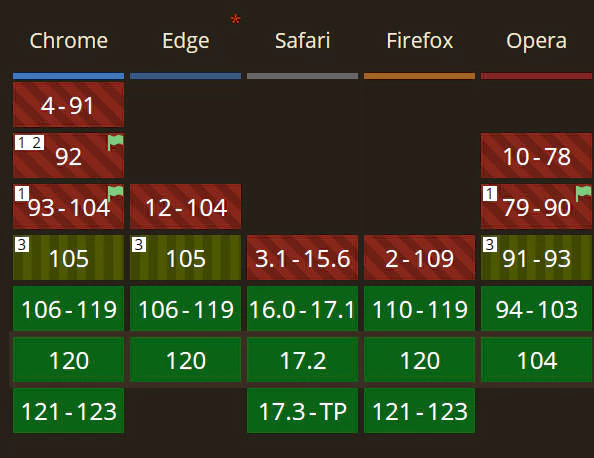跑题预警
虽然这是一篇关于 react cloneChildren 的文章,但我会插入大量上下文来说明为什么我选择使用了这个功能, 又写了篇文章说明需要谨慎使用的原因. 实际上该主题占用全文篇幅约 10%. 请酌情阅读~
起因
最近在公司的项目中遇到了一个这样的场景: 需求编写一个无头的 tab 组件,其中作为 tabItem 可以接受任意的 Component 作为子项,参数又外部控制
1
2
3
4
5
6
7
8
9
10
11
12
13
14
15
16
| const SomeTab = () => {
const [active, setActive] = useState(0)
return (
<TabList active={active} setActive={setActive}>
<TabItem>
<CustomComp />
</TabItem>
<TabItem>
<CustomComp />
</TabItem>
<TabItem>
<CustomComp />
</TabItem>
</TabList>
)
}
|
然后在我的用例当中,实际上我不需要 item 组件有过高的业务复杂度,仅需要能根据状态切换显示就可以了. 于是我进行约定: 自定义组件可以接受某个 ‘active’ 的我的第一版代码如下
1
2
3
4
5
6
7
8
9
10
11
12
13
14
15
16
17
18
19
20
21
22
| //定义组件props类型 active 与 setActive 作为 context 传递, 剩余props 透传给内部 div 容器
interface ITabContext<T extends string> extends HTMLAttributes<HTMLDivElement> {
active: T
setActive: (active: T) => void
}
const TabContext = createContext<ITabContext<any>>({
active: '',
setActive: () => {},
})
export function TabList<T extends string>(
props: PropsWithChildren<ITabContext<T>>
) {
const { children, active, setActive, ...rest } = props
const value = useMemo(() => ({ active, setActive }), [active, setActive])
return (
<TabContext.Provider value={value}>
<div {...rest}>{children}</div>
</TabContext.Provider>
)
}
|
这样容器组件就完成了, 接下来只需要在孩子组件当中响应选择事件就可以
1
2
3
4
5
6
7
8
9
10
11
12
13
14
15
16
17
18
19
20
21
22
23
24
25
26
27
28
29
| interface ITabItemProps {
value: string
}
export const TabItem: React.FC<PropsWithChildren<ITabItemProps>> = ({
children,
value,
}) => {
const { active, setActive } = useContext(TabContext)
const id = useId()
const fid = `tabItem-${id}`
const isActive = active === value
return (
<div>
<input
type="radio"
id={fid}
hidden
onChange={() => {
setActive(value)
}}
checked={isActive}
/>
<label htmlFor={fid} data-active={active}>
{children}
</label>
</div>
)
}
|
一切都是那么的完美,现在只需要在 css 当中获取 data-active 状态就可以了…吗?
当时写下这段代码的我对于自己的 css 水平还是过于乐观了,在写完这段代码 3 分钟 之后才逐渐意识到问题所在.
首先我们需要知道, css 3 标准提供了一个名为 属性选择器 (Attribute selectors) 的功能, 它让你可以以形如
1
2
3
| &[data-active='true'] {
color: red;
}
|
的方式进行样式选择,这大大加强了在使用静态 css 进行样式控制的能力. 我们可以使用类似 <div data-active={true}>Content!</div> 的方式控制 css 样式而不需要使用 css-in-js 的方式.
但这有一个问题, 这个选择器选择的是 html 属性. 这意味着该属性实际上无法传递给子元素. 加之 css 本身并不支持父级选择器, 所以在动态传入孩子的用例中便无法使用这种方法. 那么有没有什么东西是可以传递给孩子(当然,还需要有作用域控制. 我可不想为起名字绞尽脑汁!)呢? 答案当然是有的– 那就是 css 变量 (css variables). 再加上 @container 查询, 一顿 Google 之后代码变成了这样
1
2
3
4
| //...
<label htmlFor={fid} style={{ '--active': 1 }}>
{children}
</label>
|
1
2
3
4
| /* children.css*/
@container style(--active:1) {
/*activeCss*/
}
|
芜湖完美 不过这个 @container 怎么没听说过
以防万一还是确认一下兼容性…
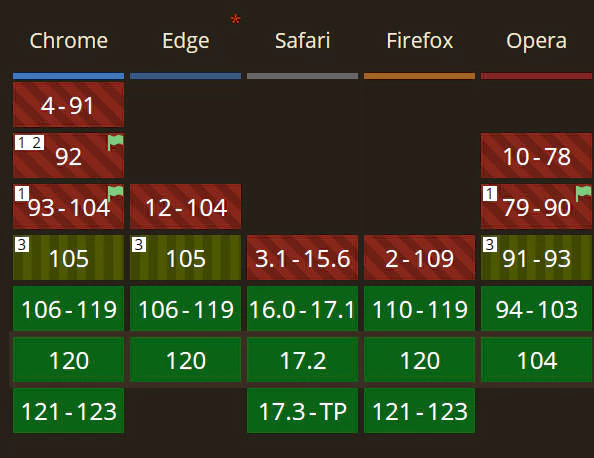
彳亍, 105 开始, 120 正式支持. 那这个指定用不上了. 那还想要达到这种效果只能考虑最传统的 props inject 了. 简单搓一个
1
2
3
4
5
6
7
8
9
10
11
12
13
14
| import { Children, ReactNode, cloneElement, ReactElement } from 'react'
export function injectChildrenProp(
children: ReactNode | ReactNode[],
props: object
) {
return Children.map(children, (child) => {
if (typeof child !== 'object') return child
return cloneElement(
child as React.ReactElement<object>,
Object.assign({}, (child as ReactElement).props, props)
)
})
}
|
正文 总结
纯粹的代码开发到这里就结束惹, 时候总结的时候我的想法是, 尽管这种写法省略了为孩子传参,看起来会优雅一些.但是隐藏 prop 从长远来看是增加了后续维护的难度的.后续的改进思路是给 TabItem 的 children 加上类型限定, 如果再次设计我也可能会选择闭包的形式 like:
1
2
3
| <TabList>
<TabItem>{(active) => <CustomElement />}</TabItem>
</TabList>
|
但是这样就有点丑不是…所以还是一个取舍问题.